
FAQ
Q1> Am I playing for virtual chips or real money?
A1> We use virtual money in our game so nothing will be pended from your account.
Q2> lost all of my chips!
A2> Don’t worry if you lost all your chips, we offer daily bonus rounds every 4 hours so the fun never ends!
Q3> How to change a my nickname?
A3> While in the main menu select Profile > nickname > enter a new name.
Q4> How to change my profile picture?
A4> While in the main menu select Picture > click on your picture to upload a new one.
Q5> How to “Raise” the bid?
A5> Tap and hold “Raise” button on the bottom right side of the screen and then drag the slider up.
Q6> How to choose the tables and bid level?
A6> While in the main menu select “Lobby” then you can use the menu at the top of the screen to select the desired amount of players at the table, pace of the game and where to hide or show tables without free seats. You can also select the desired amount of blind bets by scrolling the blind slider in the bottom of the screen.
Q6-1>For quick play choosing bid level tables…
A6-1>While in the main menu, you may click on the min/max buy-in button above the play now button and select the bid level of your choice and click play now
Q6-2>For Quick play
A6-2> While in the main menu, click play now
Q7> How to get free chips?
A7> You can get free chips by participating in everyday lottery.
Q8> How can I purchase chips into the game?
A8> While in the main menu tap on “Get More Chips” button and select the desired amount. While at the Table, tap on your avatar then click on the chip icon and select the desired amount.
Q9> How can I purchase gifts or property?
A9> While at the table, click on the cocktail glass icon next to your avatar and choose your desired gift or property. Purchased gifts are displayed next to the player avatar while property is displayed in the appropriate tap of the player’s profile.
Q10> How do I send a message to a friend?
A10> You can send messages on your friends list from the main menu by clicking on the friends icon, then click the friend you like to send the message to.
From the table, you can click on the actual player (any player) and click on “whisper” this will allow you to send a private message to that player only when playing on the table.
Q11> How can I block chat?
A11> you can disable chat from the settings when in lobby or sitting at any table. This will completely block all users as well as yourself from chatting.
Q12> what do I do if my chips suddenly disappeared/level/decreased?
A12> If after entering the game you have discovered that some or all your chips have disappeared, please check whether you have signed in under the right account. It is very common for users to accidently sign in to a guest account or under a differing user. After verifying you are logged in the correct account and still feel your chips have disappeared, please contact our support immediately so that we can assist in resolving the issue at hand.
Q13> My device is broken/lost/changed/I’ve reinstalled the app, what shall I do to play again?
A13> All registered accounts are stored on our server, except guest accounts. Just install the game and sign in under your account as usual. But keep in mind that Guest account will be lost in case you use another device and won’t be restored, so we strongly advise you to create a ‘Tap Poker’ with Facebook and/or Google account.
If you haven’t found the answer to your question here, please feel free to contact us or you may review the privacy policy available to you on the application or at www.tappoker.net

